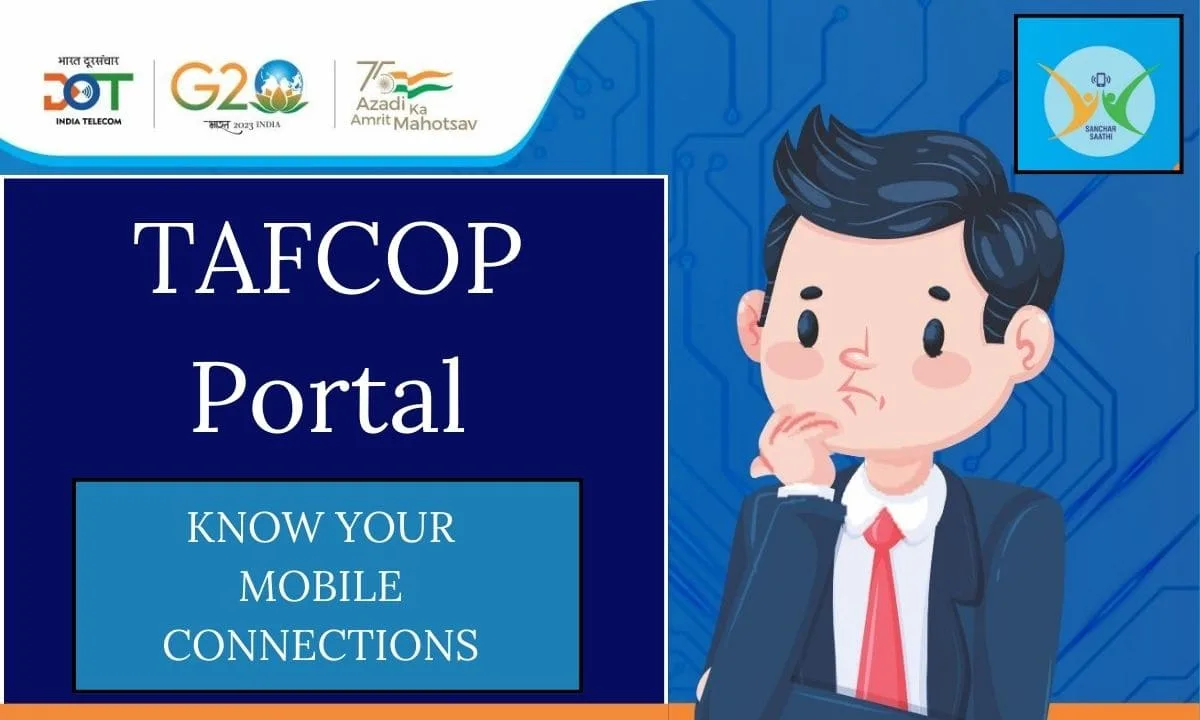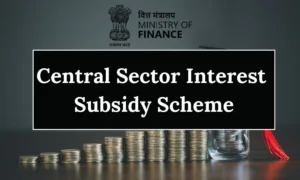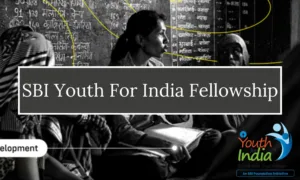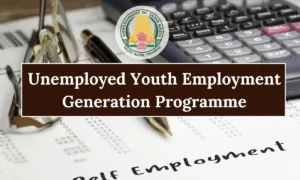TAFCOP Portal: Misusing Aadhaar cards to get new SIM cards is a big problem. It affects many people’s lives. Some people get Aadhaar details dishonestly and use them to buy SIM cards in someone else’s name. This can cause different types of problems like stealing someone’s identity, accessing their private information without permission, and doing illegal things with the SIM card. People who are affected by this can lose money, damage their credit score, and get into legal trouble. It also makes people not trust the government ID system and makes personal information less safe.
This shows we need better ways to check identities and stricter rules to stop this kind of fraud and protect people’s privacy and safety. Acknolswhing that, the Ministry of Communications launched the TAFCOP portal. In this platform, you can check how many sims are active under your name and you can report it then and there.
In this article, we will talk about the TAFCOP portal in detail. We will also see other details related to the portal.
What is the TAFCOP Portal?
The Department of Telecommunications (DoT) has introduced the TAFCOP Portal 2024. This platform aims to safeguard your identity and shield you from potential scams. It’s crucial to exercise caution regarding the disclosure of personal information. The portal facilitates the identification of additional phone numbers associated with an individual and assists in rectifying any inaccuracies. Therefore, maintaining vigilance and protecting your data are paramount.
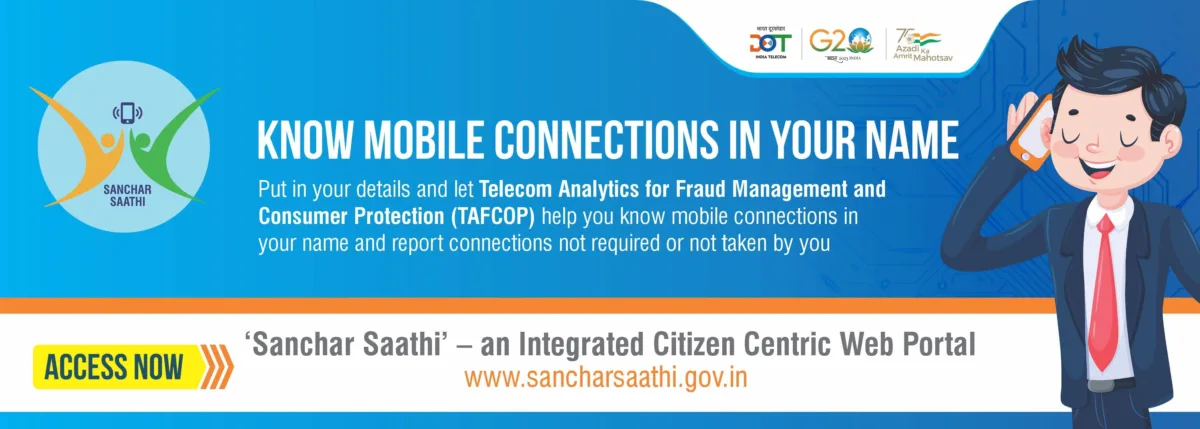
Under the Portal, you will be able to track how many connections are running under your name and you can report it online to make it clear that those are not issued to you. This way many fraudsters who make money through these scams will be discouraged. Let’s look into the details further.
| TAFCOP Portal 2024 Key Highlights | |
| TAFCOP Portal Launch Date | April 22, 2022 |
| TAFCOP Portal Official Website | TAFCOP PORTAL |
| Objective | To check the number of sims on your Aadhar Card |
| Beneficiaries | Citizens of India |
| TAFCOP Portal is a part of | Sanchar Sathi Portal |
| TAFCOP Portal Under which Ministry | Ministry of Communications |
| TAFCOP Portal full form | Telecom Analytics for Fraud Management & Consumer Protection |
| Mode of Application | Online/Offline |
| Helpline Number | Email: [email protected] |
TAFCOP Portal Objective
The introduction of the TAFCOP Consumer Portal by the Indian government aims to facilitate identifying active mobile connections linked to an individual’s name. However, exercising caution while utilizing your Aadhaar card for Wi-Fi sharing is essential. This practice may pose a risk to your identity as malicious individuals could exploit your Aadhaar details to acquire multiple SIM cards in your name.
TAFCOP Portal Features
- The TAFCOP Portal is designed to decrease the prevalence of fraudulent or unauthorized mobile connections within India, aiming to combat illegal activities.
- To achieve its objective of reducing fraud, the portal alerts users if nine SIM cards are associated with a single ID card.
- Utilizing robust technology, users can conveniently track their SIM cards to verify mobile connections from the comfort of their homes.
- This platform accurately tallies the number of active mobile connections linked to a user’s name and guides to rectify any additional connections, benefiting subscribers and consumers alike.
TAFCOP Portal Benefits 2024
- TAFCOP is significant in preventing consumers from falling victim to identity theft or fraudulent activities related to mobile connections.
- It aids in detecting and preventing various common types of fraud, including SIM swap fraud.
- SIM swap fraud occurs when an individual obtains a cloned SIM card with your number, enabling access to sensitive information such as bank accounts and one-time passwords.
- It helps identify instances of unauthorized call forwarding, where incoming calls are redirected to another number without consent, resulting in additional charges.
- It also assists in detecting fraud related to international roaming, such as unauthorized activation that may lead to costly foreign calls or data usage.
- It is instrumental in identifying instances of fake KYC fraud, where someone fraudulently obtains a mobile connection using your identification documents for illegal purposes.
TAFCOP Portal Documents Required
The \ Portal requires the following documents:
- Aadhaar Card
- Mobile Number
- Email Address
- Proof of Permanent Residency
What to Do If You Have More than 9 Multiple Connections?
- Visit TAFCOP PORTAL to access the official website.
- Enter your mobile number on the portal’s site.
- Request an OTP, which will be sent to your mobile device.
- Ensure the mobile number you enter is correct and valid.
- Retrieve the OTP from the SMS section of your phone.
- Enter the OTP on the designated portal page.
- Click the “validate” option.
- Review the list of numbers associated with your name displayed on the screen.
- For each number, click the “take necessary action” button.
- Follow the prompts on the screen to complete the process.
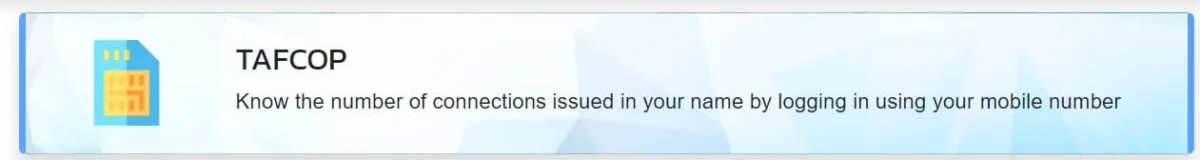
How to download the TAFCOP App?
Here’s how to download the TAFCOP App 2024
- Click on the Download link provided on the website.
- You can either directly search for the app on the Google Play Store or click on the provided link to be redirected to the Play Store.
- Once in the Play Store, simply tap the install button, and the app will be downloaded and installed on your device seamlessly.
TAFCOP Portal: How to Know Mobile Connections?
Here’s what to do if you have more than nine multiple connections:
- Visit the official website at TAFCOP Portal.
- Input your 10-digit mobile number on the portal.
- Enter “Captcha” given on the screen.
- Tap the “Request OTP” button to receive a verification code on your mobile device.
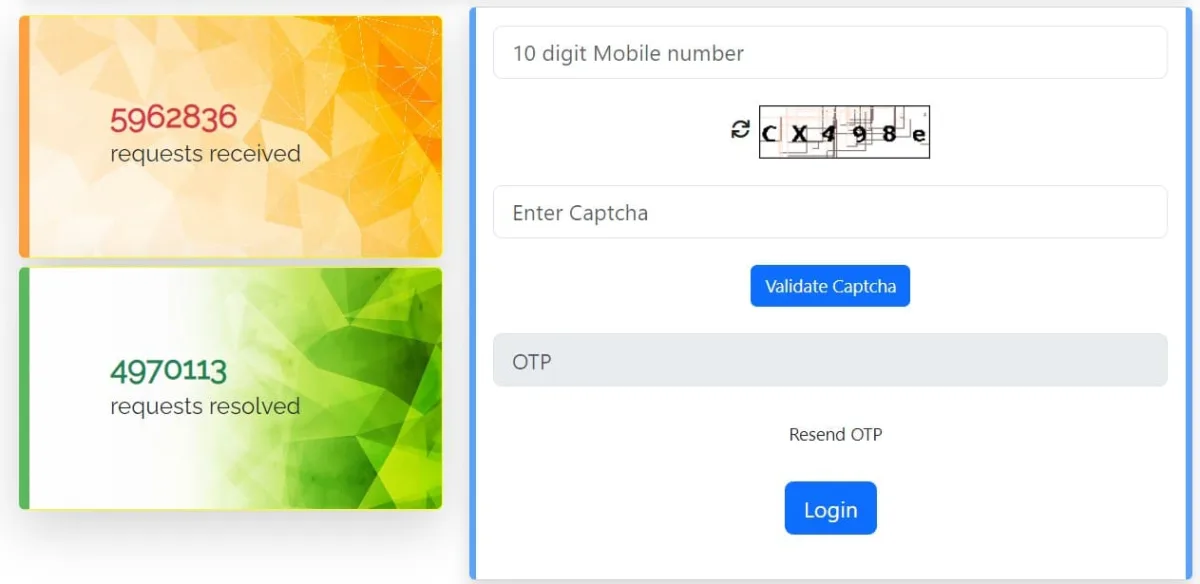
- Ensure that the mobile number you provided is accurate.
- Use the OTP received via SMS to validate your identity on the portal.
- Click on the “Validate” option.
- Review the list of numbers associated with your name displayed on the screen.
- To address any particular number, click on the “Not my number” button corresponding to it.
- Follow the on-screen instructions to complete the required actions.a